API Quickstart Guide
Get started using the Digital Yama API with these simple steps.
1: Get Your API Key
First, create a free account. Then go to the API Keys page in your account and generate a new API key.
2: Try Some API Calls
You can start making API calls right away using our Postman collection:
- Go to the Digital Yama Postman collection and click the "Fork" button to create your own copy.
- Click on Digital Yama Quickstart, then on Variables
- Change the "Current value" of api-key to your API key:
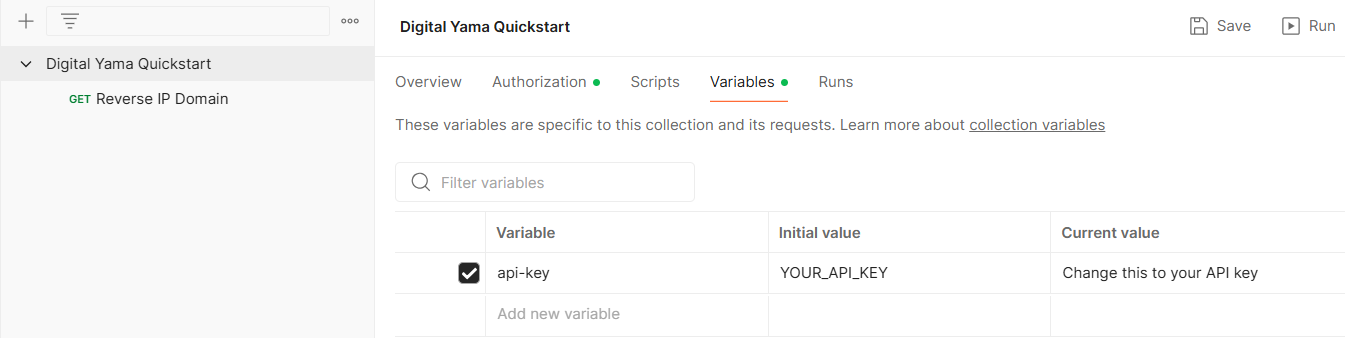
3: Get Code Samples
You can get code snippets in our Postman collection. Open any endpoint, then click the code icon in the right sidebar:
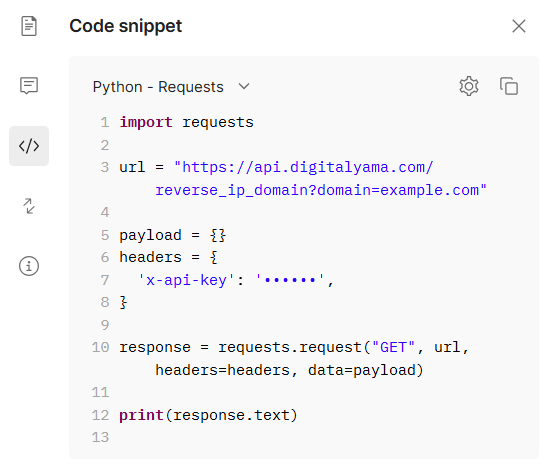
4: Read the Documentation
You can read the full docs for our API at https://api.digitalyama.com/redoc
5: Need Help?
Have questions or hitting a snag? Contact us anytime for help.